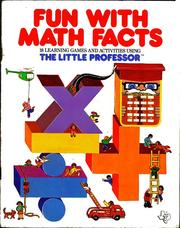Buy this book

MEET THE LITTLE PROFESSOR
The "Little Professor" is designed for folks of all ages. Its four levels of problem difficulty allow selection of problems from the simplest arithmetic facts for beginners, to some "mind testers" for experts. It is suggested that an adult work with children as they learn the basic operating procedures in this book. The "Little Professor" is especially well suited for a variety of parent/child activities, such as those outlined later in this book. A child can read the problem out loud as he or she solves it, providing extra reinforcement. Remember that the "Little Professor" is fully safe and will never display an incorrect answer.
The "Little Professor" was developed to make exploring and practicing addition, subtraction, multiplication and division more fun. Activities with numbers and math happen in an exciting and new way with this rugged, durable and versatile unit. It can be used at home, in the classroom — anywhere. Together with this activity book, the "Little Professor" can make learning fun — for "students" of all ages.
The "Little Professor" is easy to operate. It pops up a problem. You enter your answer. It tells you if you're right or wrong, then moves on to another problem. After ten problems have been presented, your score (number right) is flashed in the display area.
Here's how the "Little Professor" works. The |ON| key is located in the lower left corner of the unit. Pressing |ON| turns on the unit and the display shows " + L 1". The " + " symbol indicates the unit is set for addition problems and "L 1" indicates level 1. Each time you press the |LEVELl key, the level increases to the next highest level and the display shows "L 2", "L 3" or "L 4". You can also select problems involving any of the
four basic math operations: addition, subtraction, multiplication or division.
Want to try your skill at addition? Press [SET] [+] to select addition. Then press [LEVEL] until level 1 is displayed " + L 1". Now press |GO] for the first problem to appear in the display. You enter your answer — just key it in using the number keys. If your answer is correct, the "Little Professor" moves on to the next problem. If you're wrong, "EEE" is flashed in the display, and the "Little Professor" gives you two more tries at the problem. If you're still wrong after two more tries, the "Little Professor" then displays the problem with the correct answer and holds it for you to look at it. To move on to the next problem, press |GO|. After the tenth problem, the "Little Professor" flashes your score.
To start a new set of problems without changing operation or level, simply press | SET | [GO]. If you want to change the function or level, press [SET] or [ON] , press the desired operation key ( + - x ) or ( / ), and press [LEVEL] until the level of difficulty appears in the display. Then press [GO] to start the new problem set. Following these procedures with all four levels of difficulty and all four arithmetic operations will present a vast series of examples — spanning many grade levels of study in arithmetic.
You can save battery power by turning the "Little Professor" off with the |OFF| key each time you put it down. However, if you forget to turn it off, the "Little Professor" will use its automatic power-down (APD™) feature to turn itself off about three to six minutes after you stop using it.
Buy this book

Subjects
mathematics, primary school, math, calculatorShowing 1 featured edition. View all 1 editions?
| Edition | Availability |
|---|---|
|
1
Fun with Math facts: 18 Learning Games and activities using The Little Professor
1978, Texas Instruments Learning Center
Paperback
in English
|
aaaa
|
Book Details
Edition Notes
The Physical Object
ID Numbers
Community Reviews (0)
Feedback?| July 12, 2010 | Edited by Jorge Reinaldo Galindo | new features |
| July 12, 2010 | Created by Jorge Reinaldo Galindo | Created new work record. |