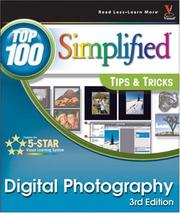Check nearby libraries
Buy this book

Clear, illustrated instructions for 100 tasks that reveal cool secrets, teach timesaving tricks, and explain great tips guaranteed to make you more productive with digital photography. --from publisher description
Check nearby libraries
Buy this book

Previews available in: English
| Edition | Availability |
|---|---|
|
1
Digital Photography: Top 100 Simplified Tips and Tricks
2011, Wiley & Sons, Incorporated, John
in English
1118081099 9781118081099
|
zzzz
|
|
2
Digital Photography: Top 100 Simplified Tips and Tricks
2011, Wiley & Sons, Incorporated, John
in English
111807954X 9781118079546
|
zzzz
|
| 3 |
zzzz
|
| 4 |
zzzz
|
|
5
Digital Photography: top 100 simplified tips & tricks
2010, Wiley Publishing, Visual
Paperback
- 4th ed.
0470597100 9780470597101
|
zzzz
|
|
6
Digital Photography: Top 100 Simplified Tips & Tricks (Top 100 Simplified Tips & Tricks)
September 4, 2007, Visual
in English
0470147660 9780470147665
|
aaaa
|
| 7 |
zzzz
|
Book Details
Table of Contents
1. Get Ready to Take Photos
2. Consider Light More Than Illumination
3. Control Exposure
4. Control Sharpness and Depth of Field
5. Take Better Photos
6. Try Creative Photo Techniques
7. Basic Image Workflow with Adobe Photoshop Elements
8. Beyond the Basics with Photoshop Elements
9. Make Photographic Prints
10. Share Your Photos
Classifications
ID Numbers
Community Reviews (0)
Feedback?| October 18, 2022 | Edited by ImportBot | import existing book |
| July 22, 2019 | Edited by MARC Bot | remove fake subjects |
| July 22, 2017 | Edited by Mek | adding subject: In library |
| March 8, 2012 | Edited by ImportBot | import new book |
| December 10, 2009 | Created by WorkBot | add works page |